Non-fungible tokens
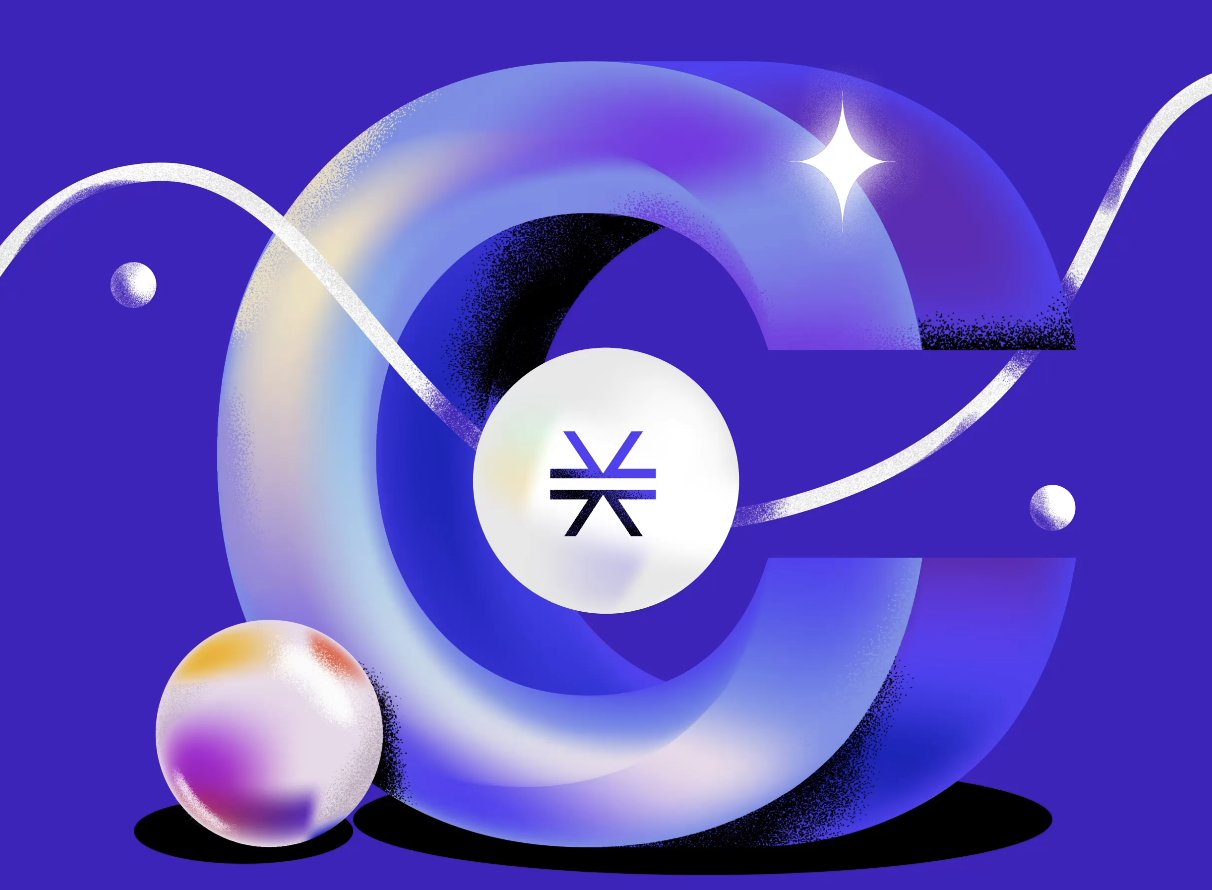
Non-fungible tokens, or NFTs, are a type of token that can represent unique data. NFTs are an emerging technology in blockchain, and there are many different potential uses for them. NFTs have desirable characteristics like uniqueness, programmability, and verifiable ownership. Simply put, an NFT is a piece of information that's unique. A common example of an NFT might be a piece of digital art.
Clarity offers native support for token creation and management. On top of that, the Stacks ecosystem has adopted a standard for NFTs. With these two resources, creating your own NFT on Stacks is easy.
In this tutorial you will:
- Create a new Clarinet project
- Add contracts to the project, and set dependencies for those contracts
- Define an NFT contract based on the SIP-009 standard
- Verify the contract using Clarinet
- Optionally, deploy and test the contract on the testnet blockchain
Prerequisites
For this tutorial, you should have a local installation of Clarinet. Refer to Installing Clarinet for instructions on how to set up your local environment. You should also have a text editor or IDE to edit the Clarity smart contracts.
If you are using Visual Studio Code, you may want to install the Clarity Visual Studio Code plugin.
Optional prerequisites
While this tutorial primarily focuses on local smart contract development, you may wish to deploy your contract to a live blockchain. For simplicity, contract deployment is performed using the testnet sandbox. If you wish to complete the optional deployment step, you should have the Leather Wallet installed, and you should request testnet STX tokens from the testnet faucet on the testnet explorer. Note that requesting testnet STX from the faucet can take up to 15 minuets, so you may wish to request the tokens before beginning the tutorial.
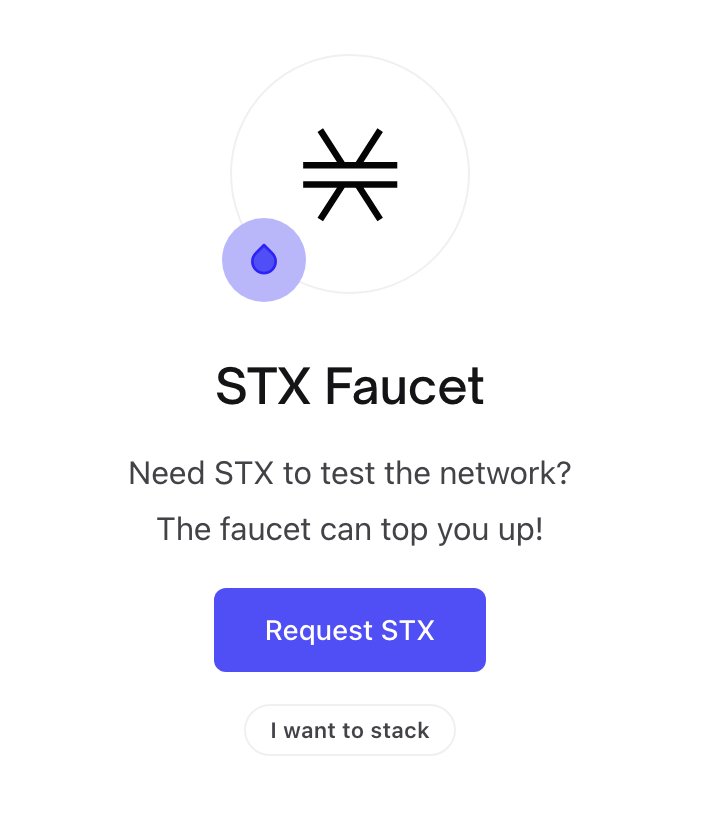
Step 1: Create a new project
With Clarinet installed locally, open a terminal window and create a new Clarinet project with the command:
clarinet new clarity-nft && cd clarity-nft
This command creates a new directory for your smart contract project, populated with boilerplate configuration and testing files. Creating a new project only creates the Clarinet configuration, in the next step you can add contracts to the project.
Step 2: Add contracts to the project
Because NFTs rely on the traits defined in SIP-009, the project should have two contracts: one that defines the traits, and the other to define your specific NFT. The NFT contract is dependent on the contract that defines the traits.
From the clarity-nft directory, create two new Clarity contracts with the commands:
clarinet contract new nft-trait; clarinet contract new my-nft
These commands add four new files: a nft-trait.clar and my-nft.clar file in the contracts director, and
corresponding test files in the tests directory.
Remove the nft-trait_test.ts file from the tests directory, as it's not necessary.
rm tests/nft-trait_test.ts
Remember that at any point in this tutorial, you can run clarinet check to check the validity of your contract.
Step 3: Configure dependencies and define traits
The NFT standard, SIP-009, defines
a set of standard traits that a compliant contract must implement. This is useful to ensure that different tokens are
able to be supported by Stacks wallets without additional development on the wallet. On the live blockchain, a contract
can declare that it conforms to a specific set of traits with the impl-trait
Clarity function. When a contract uses impl-trait to assert compliance with a set of standard traits, the contract can
fail deployment to the blockchain if it violates the trait specification.
In the local Clarinet REPL, you must specify the contract dependency in the configuration files. Open Clarinet.toml
and edit the contracts.my-nft heading to declare the dependency on the nft-trait contract.
[contracts.my-own-nft]
path = "contracts/my-own-nft.clar"
depends_on = ["nft-trait"]
Update the nft-trait.clar contract to define the required traits for SIP-009.
You can paste the contract from this page, or from Friedger's repository.
(define-trait nft-trait
(
;; Last token ID, limited to uint range
(get-last-token-id () (response uint uint))
;; URI for metadata associated with the token
(get-token-uri (uint) (response (optional (string-ascii 256)) uint))
;; Owner of a given token identifier
(get-owner (uint) (response (optional principal) uint))
;; Transfer from the sender to a new principal
(transfer (uint principal principal) (response bool uint))
)
)
Step 4: Define your personal NFT
For this tutorial, you'll define an NFT contract for the Stacks testnet. Open the my-nft.clar file and copy the
following code into the file.
;; use the SIP009 interface (testnet)
;; trait deployed by deployer address from ./settings/Devnet.toml
(impl-trait 'ST1PQHQKV0RJXZFY1DGX8MNSNYVE3VGZJSRTPGZGM.nft-trait.nft-trait)
;; define a new NFT. Make sure to replace MY-OWN-NFT
(define-non-fungible-token MY-OWN-NFT uint)
;; Store the last issues token ID
(define-data-var last-id uint u0)
;; Claim a new NFT
(define-public (claim)
(mint tx-sender))
;; SIP009: Transfer token to a specified principal
(define-public (transfer (token-id uint) (sender principal) (recipient principal))
(begin
(asserts! (is-eq tx-sender sender) (err u403))
;; Make sure to replace MY-OWN-NFT
(nft-transfer? MY-OWN-NFT token-id sender recipient)))
(define-public (transfer-memo (token-id uint) (sender principal) (recipient principal) (memo (buff 34)))
(begin
(try! (transfer token-id sender recipient))
(print memo)
(ok true)))
;; SIP009: Get the owner of the specified token ID
(define-read-only (get-owner (token-id uint))
;; Make sure to replace MY-OWN-NFT
(ok (nft-get-owner? MY-OWN-NFT token-id)))
;; SIP009: Get the last token ID
(define-read-only (get-last-token-id)
(ok (var-get last-id)))
;; SIP009: Get the token URI. You can set it to any other URI
(define-read-only (get-token-uri (token-id uint))
(ok (some "https://token.stacks.co/{id}.json")))
;; Internal - Mint new NFT
(define-private (mint (new-owner principal))
(let ((next-id (+ u1 (var-get last-id))))
(var-set last-id next-id)
;; Make sure to replace MY-OWN-NFT
(nft-mint? MY-OWN-NFT next-id new-owner)))
Continue editing the file, making sure that you replace the MY-OWN-NFT string in the contract with your own string.
When you have finished editing the file, run clarinet check in the terminal to check that your Clarity code is valid.
Step 5: Review contracts and methods in the console
If the Clarity code is valid, you can run clarinet console in the terminal to interact with the contract.
Contracts
+-----------------------------------------------------+---------------------------------+
| Contract identifier | Public functions |
+-----------------------------------------------------+---------------------------------+
| ST1HTBVD3JG9C05J7HBJTHGR0GGW7KXW28M5JS8QE.my-nft | (claim) |
| | (get-last-token-id) |
| | (get-owner (token-id uint)) |
| | (get-token-uri (token-id uint)) |
| | (transfer |
| | (token-id uint) |
| | (sender principal) |
| | (recipient principal)) |
| | (transfer-memo |
| | (token-id uint) |
| | (sender principal) |
| | (recipient principal) |
| | (memo (buff 34)) | |+-----------------------------------------------------+---------------------------------+
| ST1HTBVD3JG9C05J7HBJTHGR0GGW7KXW28M5JS8QE.nft-trait | |
+-----------------------------------------------------+---------------------------------+
Try claiming the NFT by running the command (contract-call? .my-nft claim). You should receive console output similar
to the following:
>> (contract-call? .my-nft claim)
Events emitted
{"type":"nft_mint_event","nft_mint_event":{"asset_identifier":"ST1HTBVD3JG9C05J7HBJTHGR0GGW7KXW28M5JS8QE.my-nft::MY-OWN-NFT","recipient":"ST1HTBVD3JG9C05J7HBJTHGR0GGW7KXW28M5JS8QE","value":"u1"}}
(ok true)
Step 6: Add tests
At this point, the contract functions as intended, and can be deployed to the blockchain. However, it is good practice to write automated testing to ensure that the contract functions always perform in the expected way. When adding complexity or changing the contract, having pre-written, working tests can help you verify that changes you make don't alter the way that contract functions behave.
Open the tests/my-nft_test.ts file in your IDE. In this step, you will add a single automated test to verify the
get-last-token-id and get-token-uri functions of the contract.
The test uses the chain.mineBlock() function to simulate the mining of a block. Within that simulated block, the test
makes 2 contract calls (Tx.contractCall()), one each to each of the contract functions under test.
Once the simulated block is mined, the test can make assertions about the return values of the functions under test. The
test checks that 2 contract calls were made in the block, and that exactly one block was mined. The test then asserts
that the return values of each contract call were ok, and that the value wrapped in the ok is the expected value.
Replace the contents of the tests/my-nft_test.ts file with the following code:
import {
Clarinet,
Tx,
Chain,
Account,
types,
} from "https://deno.land/x/clarinet@v0.12.0/index.ts";
import { assertEquals } from "https://deno.land/std@0.90.0/testing/asserts.ts";
Clarinet.test({
name: "Ensure that NFT token URL and ID is as expected",
async fn(chain: Chain, accounts: Map<string, Account>) {
let wallet_1 = accounts.get("wallet_1")!;
let block = chain.mineBlock([
Tx.contractCall("my-nft", "get-last-token-id", [], wallet_1.address),
Tx.contractCall(
"my-nft",
"get-token-uri",
[types.uint(1)],
wallet_1.address
),
]);
assertEquals(block.receipts.length, 2);
assertEquals(block.height, 2);
block.receipts[0].result.expectOk().expectUint(0);
block.receipts[1].result
.expectOk()
.expectSome()
.expectAscii("https://token.stacks.co/{id}.json");
},
});
Run clarinet test in the terminal to review the output of the test.
You have now learned how to work with contract traits, and how to unit test a contract with Clarinet. If you would like to try deploying your contract to the testnet, proceed with the following optional step.
Optional: Deploy the NFT to the testnet
For this tutorial, you'll use the testnet sandbox to deploy
your smart contract. Make sure you have connected your Leather wallet to
the sandbox using the Connect wallet button, then copy and paste the my-nft.clar smart contract into the Clarity
code editor on the Write & Deploy page. Edit the contract name or use the randomly generated name provided to you.
Click Deploy to deploy the contract to the blockchain. This will display the Leather wallet window with
information about the transaction. Verify that the transaction looks correct, and the network is set to Testnet, and
click Confirm.
The deployment process can take up to 15 minutes to complete. You can review it on the transactions page of the explorer, or in the activity field of your web wallet.
When your contract is confirmed, navigate to the
Call a contract page of the sandbox, and search for
your contract. Enter your wallet address in the top field, can you copy this address by clicking the Leather wallet
icon and clicking the Copy address button. Enter the contract name in the bottom field, in this case my-nft. Click
Get contract to view the contract.
Click the claim function in the function summary, then click Call function to perform the function call in the
sandbox. This will display the Leather wallet with information about the transaction. Verify the information, then
click Confirm to execute the function call. The function call can take up to 15 minutes to complete.
When the transaction is complete, you can access the transaction summary page from the activity panel of your web wallet. The transaction summary page displays the output of the function. You should also see your personal NFT in your web wallet.